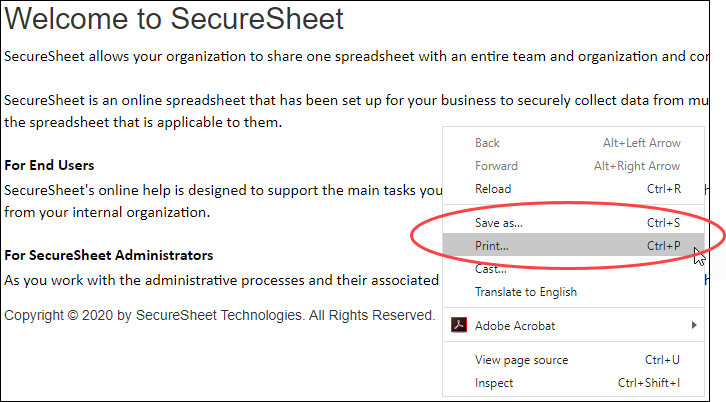PDF of SecureSheet Help
If you would like a complete version of SecureSheet's Help in PDF format, click here. You may save the full SecureSheet Help file in PDF format to your network or local system from your PDF viewer.
NOTE: You will need a PDF viewer in order to open this file. If you do not have a PDF viewer or are unsure or unable to download one, please check with your organization's technical support team for assistance.
If you would like to print a specific topic in SecureSheet Help, you may right-mouse click or hit Ctrl+P in any topic to print the page to a PDF file, send it to a printer, or save it as a file for your reference.