Organization Private Label Information
You may cutomize your SecureSheet site through the options in the Private Label settings, which you will find in the System Administration tools in your site:
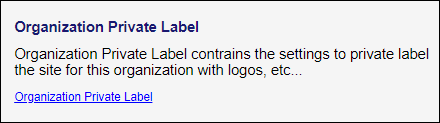
Organization Private Label Information
Each of the organization private label settings is optional, and the description of each setting is described as:
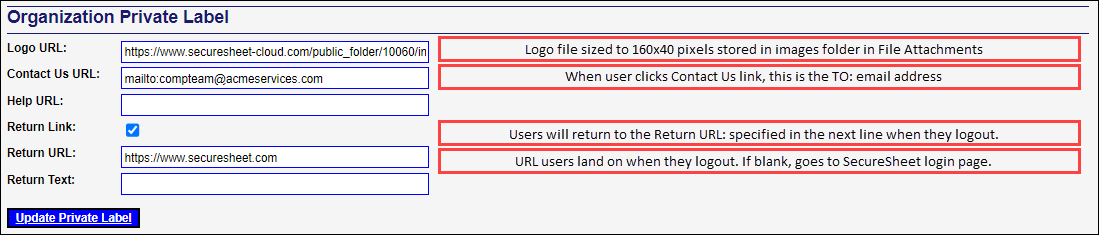
- Logo URL: This is initially setup by SecureSheet Support and is your organization's logo sized to 160x40 pixels. Your site private label logo file is stored in the images folder in File Attachmenst.
- Contact Us URL: This link may be set to any email address that you would like end users to email if they have questions regarding a planning cycle. the syntax of the link must start with mailto: and then may be any valid email address in your organization.
- Return Link: If you would like the user to land on a specific URL when they logout of SecureSheet, turn on the checkbox and enter a Return URL in the next field.
- Return URL: Set to the URL you would like your users to return to when they click Log Out from their SecureSheet home page.
