End of Cycle Process
When you reach the end of the cycle with a specific SecureSheet, you determine which users (if any) besides administrators need to access the SecureSheet in the off-cycle months.
User Permissions at End of Cycle
Take one of the following steps based on the scenario in your organization:
- When only SecureSheet administrators need access to the SecureSheet in the off-cycle months, hide the SecureSheet.
NOTE: For compliance purposes, SecureSheet will only store files one year back.
- Sometimes HR team members (or another group of users) are active in a SecureSheet through the off-cycle months.
- In this case, you would arrange for licenses for their continued access.
- Leave the SecureSheet in the Active section of your site.
- For all team members who do not need to access SecureSheet in the off-cycle months, change the email addresses in the Users tab in the Users-Views SecureSheet.
- Place an 'x' at the front or at the end of the email address. No rows will return in their views if they happen to login.
- This approach continues to consume a user license should a user who does not need access to SecureSheet happen to login.
OR
- Remove the users from Sharing.
- If you do this, first export sharing (from the Import/Export options) and save the exported sharing file for future reference.
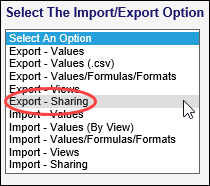
Site Clean Up
Keep your site easy to manage by doing end of cycle clean up:
- Hide the SecureSheet (if you have not already, and if only administrators need access to it in the off-cycle months)
- Archive or delete the Implementation Plan SecureSheet (it is there solely for your use; if you are not using it, you may delete it)
- Delete any other SecureSheets that may have been created through this cycle's setup
- Hide the Users-Views SecureSheet (if not already hidden)
Process Improvements
- Capture future revisions / process improvements based on user feedback after go-live.
- Schedule a project debrief to capture insights and lessons learned for future cycles. Email the SecureSheet Support team if you would like to review prior to the next cycle kick-off.
- Debrief topics may include:
- What went well?
- What could go better next time?
- What were the greatest benefits you found using SecureSheet for your process(es)?
- What were the challenges you found using SecureSheet for your process(es)?
- What feedback did you receive from your end users?
- Is there something you wish you could do in SecureSheet that you haven't done (in support of a process)?
- As an administrator, are there tasks in SecureSheet you would like to understand more deeply/thoroughly?
- What steps would you like to take proactively in preparation for next year's cycle(s)?
