Set Sheet Password for Views that Export with Formulas
If you allow users to export a view with formulas and you want to stop any manipulation of columns in the exported excel file (i.e., columns cannot be reordered, additional columns cannot be added, etc.), you must set a sheet password that freezes the column structure on a view that exports with formulas. This can be set per SecureSheet.
If you are evaluating how you want an exported SecureSheet to work offline for end users, see setting up a view to export wtih formulas for additional information.
Set Sheet Password when a View is Exported with Formulas
- Select Properties from the Admin Tasks drop-down.
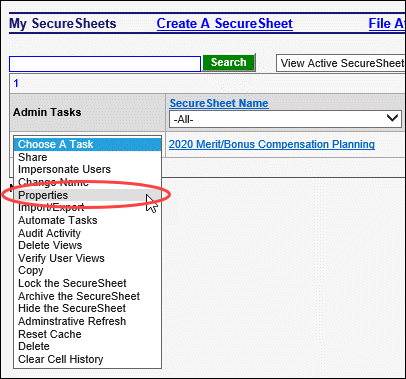
- Enter a password in Sheet password for export view with formulas: that will prohibit users from manipulating columns in an exported excel file. Remember that SecureSheet cannot guarantee an end user from hacking into an excel file.
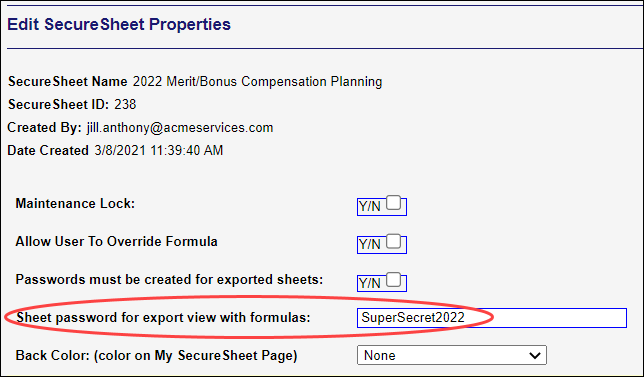
- Click Apply.
- Click<< Go Back.
