Audit SecureSheet Activity
SecureSheet tracks all user activity for your organization including all user logins, cell level changes, and import and export activity. You know everything that occurs in SecureSheet because it is logged in the SecureSheet audit functionality.
- Administrators can audit site-wide information on all of the SecureSheets in your organization, as well as SecureSheet-specific activity.
Video Resources:
SecureSheet Site Audit
Access System Administration through the navigation links on the top right of your SecureSheet screen:
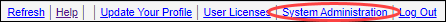
Click Organization Statistics to access the following:
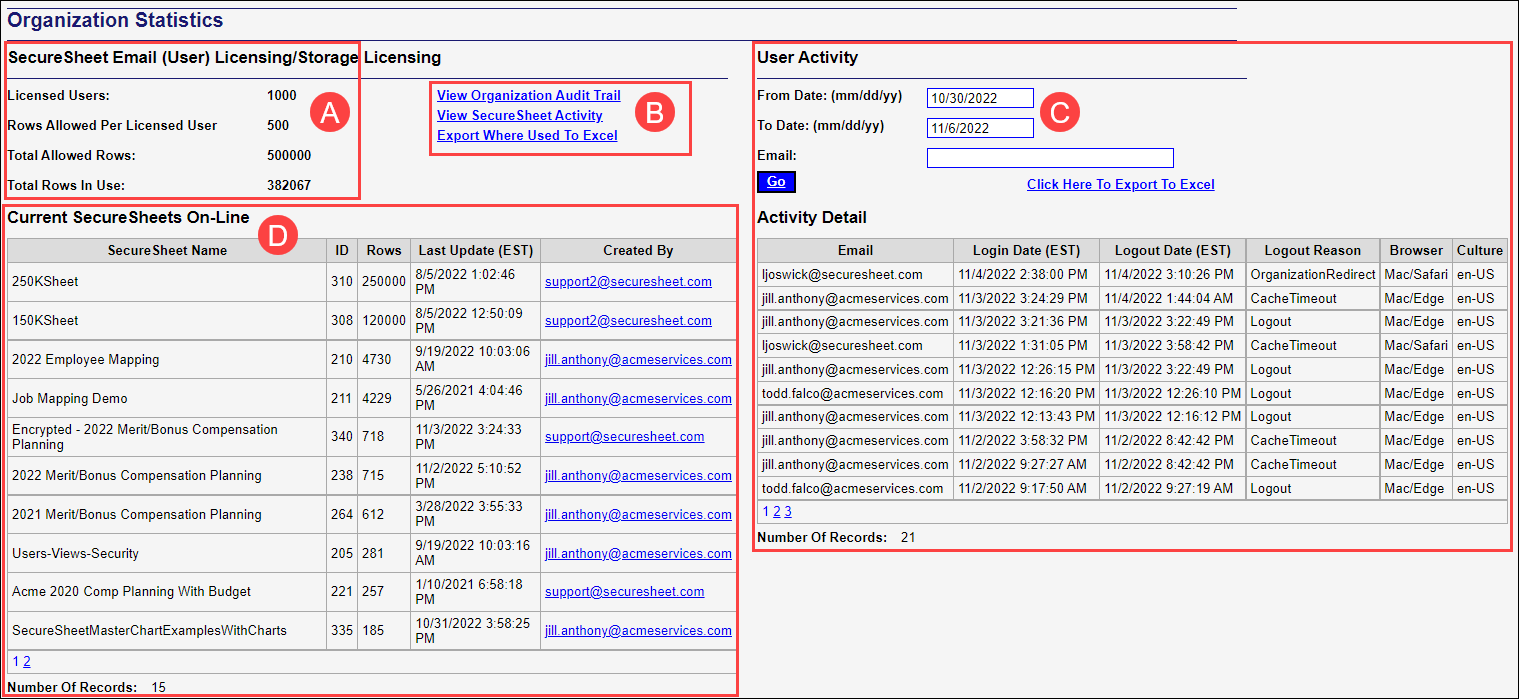
- SecureSheet (Email) User Licensing and Storage Information - Shows the current number of licensed users, allocated rows, and rows in use for your organization.
- Links to:
- View Organization Audit Trail - Click to see a list of all the import and export activity for your organization. The Audit Trail maintains 90 days of audit history.
- View SecureSheet Activity - Click to see a list of your SecureSheets and the most recent date each user has accessed them.
- Export Where Used To Excel - Click to export a detailed list of all email adresses shared to all of the SecureSheets in your organization, including tabs in each SecureSheet, permission, and last login date and time.
- User Activity - Displays a list of Login Activity for your organization. Enter From and To dates to filter activity as desired. Use the Click Here To Export To Excel link to work with User Activity offline.
NOTE: When you are testing SSO, you can use this export to see how a user has logged in.
- Current SecureSheets On-Line - Lists all SecureSheets in your organization's site, the total row count for each SecureSheet, the last time the SecureSheet was updated and who created the SecureSheet.
SecureSheet-Specific Audit
A SecureSheet-specific audit can be accessed by selecting Audit Activity from the Admin Tasks drop-down next to the SecureSheet you want to audit on your SecureSheet Home Page:
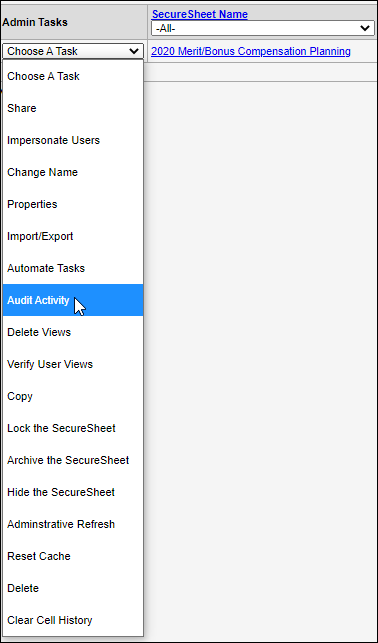
You can then enter specific audit parameters and export activity results to Excel as desired:
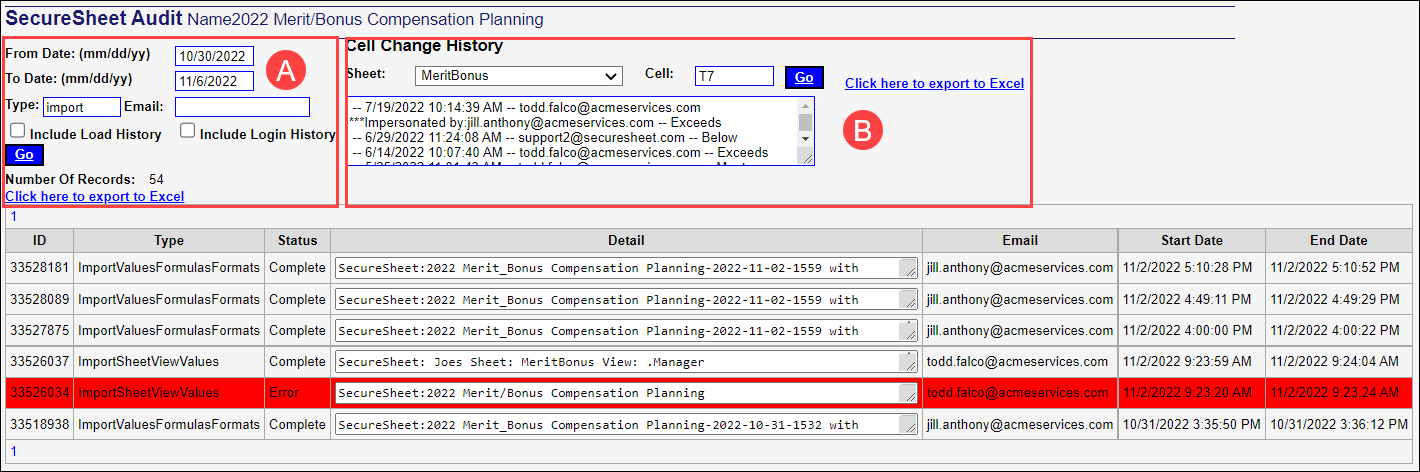
NOTE: The Audit Trail maintains 90 days of audit history. Cell Change History audit is effective for the lifecycle of a SecureSheet, as long as new rows of data are added online and the row count does not change on an import using the import values/formulas/formats tool.
Activity Audit
- All SecureSheet activities are tracked through SecureSheet audit. You may filter details by activity type - which are actions taken with the data based on user permission, such as importing and exporting data, importing values, exporting statements, adding columns, deleting columns, etc.
- If you need to audit a specific activity, you may enter the type of activity in the Type field.
- If you need to audit activity by a specific email address, you may enter the email address in the Email field.
- If you need to auditi a specific activity by a specific email address, you may enter the type of activity and the email address in the Type and Email fields, respectively.
- You may export the SecureSheet activity audit by clicking the Click here to export to Excel link.
Cell Change History
- All cell changes SecureSheet activities are tracked through the lifecycle of a SecureSheet, as long as new rows of data are added online and the row count does not change on an import using the import values/formulas/formats tool. You may audit any cell in a SecureSheet.
- Select the sheet that contains the cell you want to audit from the Sheet dropdown.
- Enter the specific cell you want to audit in the Cell field.
- Click Go.
- You may export the Cell Change History audit by clicking the Click here to export to Excel link.
