Export Sharing
The Import/Export tools in SecureSheet includes an export of sharing. This export shows you the sharing setup for a SecureSheet. You can see the permission, the default view, and the secured views for each user that has been shared to the SecureSheet.
- Select Import/Export from the Admin Tasks drop-down next to the SecureSheet you want to export.
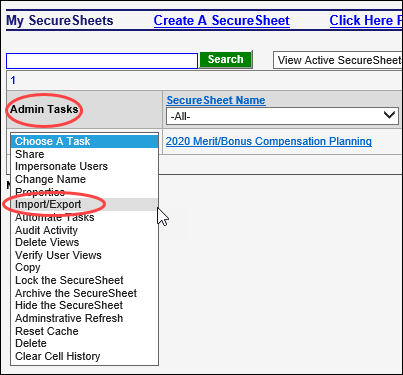
- Click Export - Sharing.
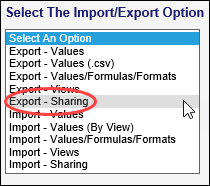
- Click Export to export the file to Excel.
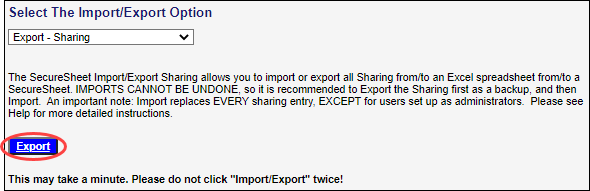
- The Sharing export will open in Excel.
- In SecureSheet, click Reset to continue using Import/Export tools, or click <<Go Back to return to your SecureSheet Home Page.
