Set Up Impersonation for End Users
When you have an employee(s) who need to assist with data entry for another team member, you may set up an Impersonation List to allow an employee to act on behalf of another. An impersonator may be set up to impersonate more than one user. The employee(s) set up as impersonators will have the same permissions as the user(s) they have permission to impersonate.
NOTE: If an end user will only be impersonating other end users and not have any views related to their role, they will not be shared to the SecureSheet, and they will not need to be added to the Users tab in the Users-Views SecureSheet. Their email address will need to be added to the Email (User) Administration file in order for them to access SecureSheet as an impersonator.
Video: Set Up Impersonation List
Setting Up an Impersonation List for End Users
An Impersonation List SecureSheet has been set up for your organization and can be found in the Hidden SecureSheets area.
- Login to SecureSheet.
- Go to the Hidden SecureSheets section of your site.
- To fill out the list:
- Export the Impersonation List SecureSheet (refer to Import/Export instructions as needed), fill it out in Excel, and import.
OR
- Fill in the Impersonation List on-line in the .Add Impersonator view. Remember to click Save New Rows periodically as you are entering data.
![]()
Click << Go Back or log out of SecureSheet when you are done setting up the Impersonation List.
NOTE: End users will have an Impersonate Other Users checkbox on their home page and a dropdown list to select any of the people they have been permissioned to impersonate based on the Impersonation List you set up.
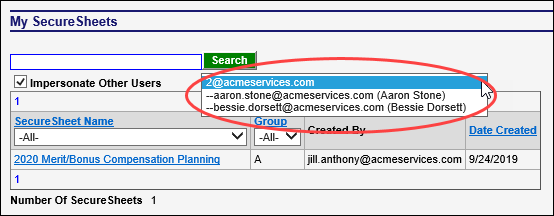
NOTE: In order for the impersonation list to work for end users, there are two system properties on your Organization Profile: Impersonation Group ID and Impersonation Grid ID. These properties are identified in the Sheet Name of your Impersonation List SecureSheet and can only be set on your Organization Profile by the SecureSheet Support Team. An example of these Sheet Properties: 5 - 1, where 5 is the Group ID and 1 is the Grid ID.
