Find the SecureSheet ID for Advanced Filters
When you set up security cross references using the advanced filtering tools in SecureSheet, the syntax of some SecureSheet special filters includes the SecureSheet ID of your Users-Views SecureSheet.
- For example, using the #emailruxref advanced filter, the filter syntax would look like this: #emailruxref,15;Users,A,B,F#
- Where:
- 15 is the SecureSheetID
- Users is the name of the tab in the Users-Views SecureSheet being referenced
- A is the column in the Users tab that contains the user's email address
- B is the column in the Users tab that is being cross referenced to the main sheet (e.g., EEID to EEID where Column F - EEID in the main sheet contains this cross reference filter)
- F is the column that contains the EEID on the main tab of the SecureSheet (used to infer the hierarchy of an organization for automatic rollup in this example)

Finding the SecureSheet ID
- Login to SecureSheet.
- Select Properties from the Admin Tasks drop-down next to the SecureSheet whose ID you need to use in the filter.
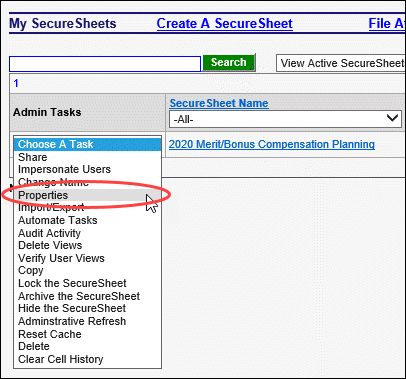
- You will see the SecureSheet ID: on the Properties page. Make note of it.
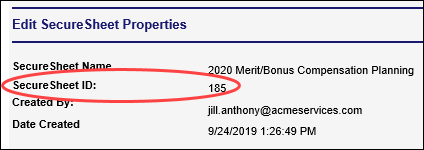
- Click << Go Back to return to your SecureSheet home page.
