Hide or Archive a SecureSheet
You can move SecureSheets from one area of your site to another if you want to hide a SecureSheet from end users or if you are done with a cycle and ready to archive the SecureSheet until the next cycle.
Hiding or Archiving a SecureSheet
From the Admin Tasks drop-down next to the SecureSheet you want to move:
- Select Hide the SecureSheet to move the SecureSheet to the Hidden SecureSheets section of your site. Only SecureSheet Administrators can see SecureSheets in the Hidden section of your site.
- Select Archive the SecureSheet to move the SecureSheet to the Archive SecureSheets section of your site. Only SecureSheet Administrators can see SecureSheets in the Archive section of your site.
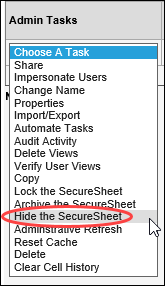
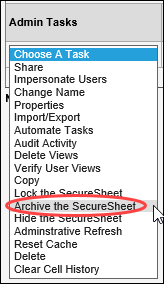
The SecureSheet will move to the area you selected, respectively.
