Move a Hidden SecureSheet to Active
You can move a SecureSheet from the Hidden SecureSheets or Archived SecureSheets areas of your site. Moving a SecureSheet from Hidden - or unhiding a SecureSheet - puts the SecureSheet in the Active SecureSheets section of your site, which is accessible to any end users who are shared to it. You will unhide a SecureSheet each time you have been working on a hidden SecureSheet that is ready to go-live for end users.
Moving a Hidden SecureSheet to Active
- Select View Hidden SecureSheets from the drop-down.
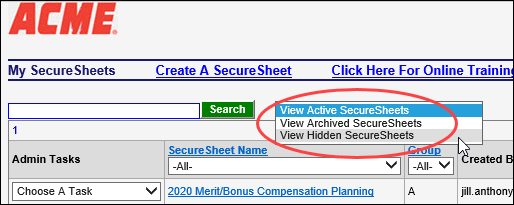
- Select Unhide the SecureSheet from the Admin Tasks drop-down next to the SecureSheet you want to make Active.
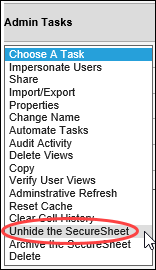
The SecureSheet will move to the Active SecureSheets area of your site, and it will be accessible to end users who have been shared to it.
NOTE: Follow similar steps to move a SecureSheet from the Archived SecureSheets area of your site; start in the Archived SecureSheets area and select UnArchive SecureSheet from the Admin Tasks drop-down.
