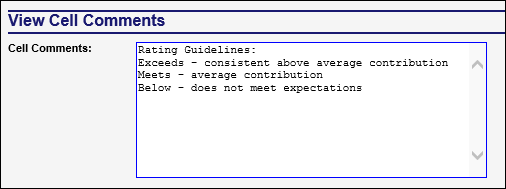How Cell Notes Look in SecureSheet
Some spreadsheets are designed with notes in certain cells to give end users additional information. If your spreadsheet uses the Notes feature in Excel, they will import into SecureSheet with a question mark in the cell. Users can click the question mark and the respective NOTE will open in a new browser tab titled View Cell Comments. Excel cell Comments will not import into SecureSheet.
The Import/Export tool allows administrators to import cell Notes (which is the Comments property on the import page).
Cell Notes in SecureSheet
This is how cell notes from Excel will look and function in SecureSheet.
- When a cell has an associated note, you will see a question mark in the cell.
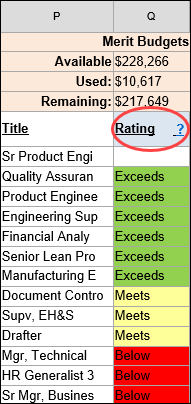
- When you click the question mark, a new browser tab will open with the notes. You can close this browser tab without impacting your main SecureSheet browser tab.