Access Active, Hidden, and Archived SecureSheets
As you move SecureSheets from one area of your site to another, you will need to access them by getting to the respective area in which they are located.
Accessing Active, Hidden, and Archived SecureSheets
- From your SecureSheet Home Page, select the View Active SecureSheets drop-down.
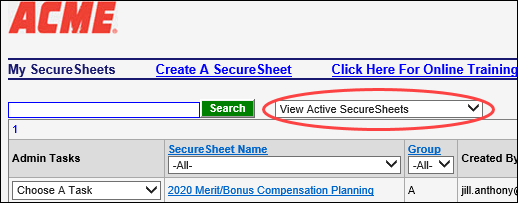
- Select View Hidden SecureSheets or View Archived SecureSheets to access the SecureSheets in either area of your site.
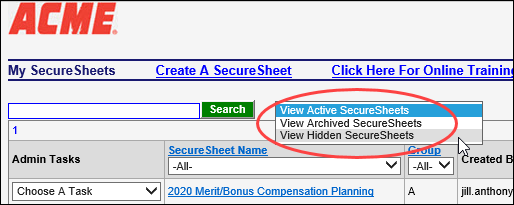
- You will move to the area of your site as selected and you will see the SecureSheets that are stored in that area.
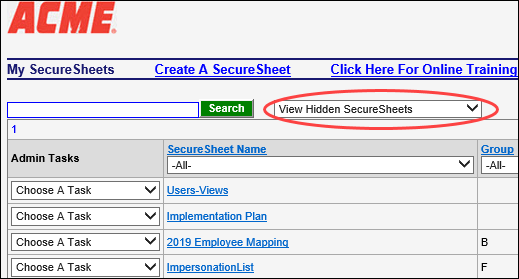
- Select View Active SecureSheets to move back to the SecureSheets that are live in your organization.
